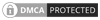How to Connect - WotLK
Realmlist: LOGON.MOON-OF-DRAGON.COM
Create Account
First of all, you must create an account. The account is used to log into both the game and our website. Click here to open the registration page.
Download the game
Install World of Warcraft Warth of the Lich King 3.3.5a. You can download it from here: Windows - deDE/enGB. Or check this link: https://wowdl.net/
Setup the game
Open up the "World of Warcraft" directory. The default directory is "C:\Program Files\World of Warcraft". When you've found it, open up the directory called "Data" -> "YourLang".
Change server address
While editing the realmlist.wtf do not erease all text. Just do it like it says to you below.
Open up realmlist.wtf. change: SET realmlist "ANY" to:
SET realmlist "LOGON.MOON-OF-DRAGON.COM"
World of Warcraft - Server Info
TrinityCore rev. 92f5850eb0f4 2024-04-23 12:21:10 +0200 (master branch) (Win64, Release, Static)
Online players: 0 (max: 0)
Active connections: 0 (max: 0) Queued connections: 0 (max: 0)
Server uptime: 3 Hours 32 Minutes 30 Seconds.
Update time diff: 10.
Warth of the Lich King - Server Info
Custom
AzerothCore rev. 9d321c816b5e+ 2024-01-06 20:32:06 -0300 (master branch) (Win64, Release, Static) Connected players: 0. Characters in world: 0. Connection peak: 0. Server uptime: 3 hour(s) 32 minute(s) 26 second(s) Update time diff: 11ms, average: 11ms.Normal
AzerothCore rev. 9d321c816b5e 2024-01-06 20:32:06 -0300 (master branch) (Win64, Release, Static) Connected players: 0. Characters in world: 0. Connection peak: 0. Server uptime: 3 hour(s) 32 minute(s) 29 second(s) Update time diff: 11ms, average: 11ms.Donate Goal
Forum
-
 Update allowed build to "10.2.6.54358"
Update allowed build to "10.2.6.54358"
by MâDmâX
23.04.24 - 12:44 o'clock -
 WorldServer.exe - Install as a Windows Service for Task Scheduler
WorldServer.exe - Install as a Windows Service for Task Scheduler
by MâDmâX
06.03.24 - 15:12 o'clock -
 Map: Exile's Reach ported to Unreal Engine
Map: Exile's Reach ported to Unreal Engine
by MâDmâX
28.02.24 - 20:01 o'clock -
 CMS Version 2.1.58
CMS Version 2.1.58
by MâDmâX
20.02.24 - 21:37 o'clock -
 ANSWER: How do i install downloaded modules?
ANSWER: How do i install downloaded modules?
by MâDmâX
10.02.24 - 13:32 o'clock
News
-
Opportunity to choose which expansion
by MâDmâX
09.02.24 - 21:42 o'clock -
Steam Authentication available
by MâDmâX
08.02.24 - 22:36 o'clock -
WoW Sites now United
by MâDmâX
12.11.23 - 16:10 o'clock -
We present the: Toplist
by MâDmâX
06.11.23 - 13:28 o'clock -
Welcome
by MâDmâX
04.01.20 - 03:12 o'clock
Pic of X
Calendar